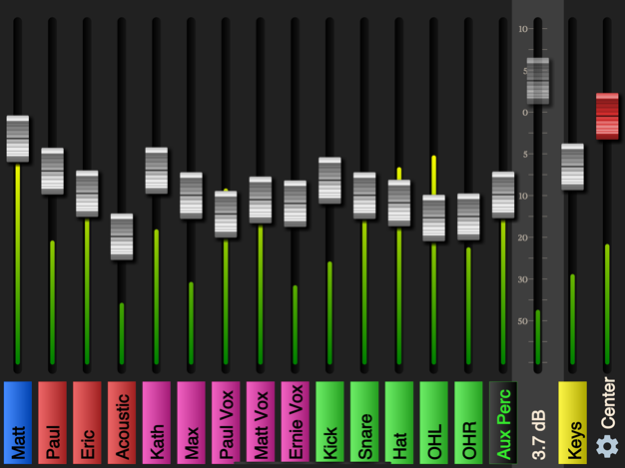XAir Monitor Mixer 1.03
Continue to app
Paid Version
Publisher Description
XAir Monitor Mixer is a personal monitor mixer for select Behringer and Midas digital mixers. It allows each musician on stage to choose exactly what they hear in their monitor without affecting (or being able to affect, even by accident) the band's main mix.
XAir Monitor Mixer supports the Behringer X18, XR18, XR16, XR12, and the Midas MR18 and MR12.
XAir Monitor Mixer deliberately does not include controls that would allow a musician on stage to accidentally mute channels or otherwise alter the main mix.
Usage:
1. Connect to the same WiFi network as the XR18. In most cases, this should be enough for the app to find your mixer. However, if your sound engineer has changed the default address of the mixer, you'll have to enter that address in the app's connection screen.
2. Choose which monitor you want to mix. If your sound engineer hasn't named these in a way that makes it obvious which is yours, ask him which is yours.
3. Mix away. :)
If you have feedback, suggestions, or bug reports, please visit the forums at xairmonitormixer.tetzfiles.com or send an email to xairmonitormixer@tetzfiles.com.
Note: support for mixers other than XR18 was recently added. If you run into any issues, please let us know. Ensuring proper compatibility with all supported mixers is our top priority.
Sep 23, 2019
Version 1.03
Improve support for XR12 and XR16.
Show selected bus name on mixer page.
Option to allow fader nudge: click above or below the fader to move it by 1%.
Option to turn off signal bars.
Option to show dB value when adjusting fader.
About XAir Monitor Mixer
XAir Monitor Mixer is a paid app for iOS published in the Audio File Players list of apps, part of Audio & Multimedia.
The company that develops XAir Monitor Mixer is Eric Tetz. The latest version released by its developer is 1.03.
To install XAir Monitor Mixer on your iOS device, just click the green Continue To App button above to start the installation process. The app is listed on our website since 2019-09-23 and was downloaded 35 times. We have already checked if the download link is safe, however for your own protection we recommend that you scan the downloaded app with your antivirus. Your antivirus may detect the XAir Monitor Mixer as malware if the download link is broken.
How to install XAir Monitor Mixer on your iOS device:
- Click on the Continue To App button on our website. This will redirect you to the App Store.
- Once the XAir Monitor Mixer is shown in the iTunes listing of your iOS device, you can start its download and installation. Tap on the GET button to the right of the app to start downloading it.
- If you are not logged-in the iOS appstore app, you'll be prompted for your your Apple ID and/or password.
- After XAir Monitor Mixer is downloaded, you'll see an INSTALL button to the right. Tap on it to start the actual installation of the iOS app.
- Once installation is finished you can tap on the OPEN button to start it. Its icon will also be added to your device home screen.